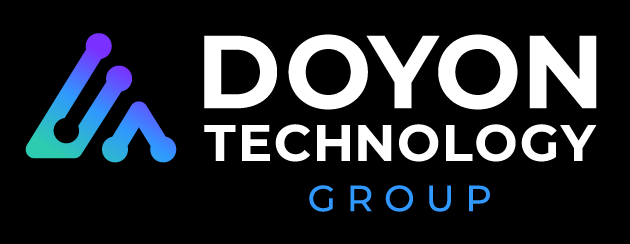We’ve all been there. We slide into our desk, armed with our favorite productivity system. The day is about to be conquered, and it doesn’t even know it. But before you can even check off your first task, email dings, Teams pings, and you have so many calendar reminders, it’s hard to even see your screen. By lunchtime, that carefully crafted to-do list has become a set of wishful thinking scribbles.
No matter how well-planned your day starts, modern distractions have a way of throwing even the best-laid plans into chaos. Sure, the productivity systems we rely on – Getting Things Done (GTD), Eisenhower Matrix, etc. – are tried and tested. But in a world of constant, continuous notifications, those methods only get you so far.
So, let’s give them a boost, a productivity power-up, a Mario Brothers’ Super Star that makes you invincible to the day’s distractions. Let’s incorporate AI. Before you roll your eyes, I get that AI is the buzziest of buzzwords, but when applied the right way, it truly has the potential to reshape how you work. Let’s jump into how AI enhances some of the most popular productivity frameworks and figure out how to make them more effective than ever.
Supercharging Getting Things Done (GTD) with AI
David Allen’s Getting Things Done (GTD) has been a staple in the productivity world since its release in 2001. The concept is simple enough: declutter your brain by capturing every task, idea, or commitment that crosses your path. Once it’s out of your brain and into a system, you can tackle it systematically. But today is not 2001, and even the most devoted GTD’ers have difficulty keeping up with the fire hose of information they’re soaked with daily.
But AI can help.
AI-Powered Capture
Capturing is the foundation of GTD – out of your head and into your system. For years, that meant writing notes, creating lists, or using project management software. But AI makes this so much easier. Tools like Otter, Supernormal, Copilot for Microsoft Teams, and Fathom automatically capture and transcribe your thoughts, meetings, and conversations. No more freaking out that you got distracted and missed an important note during a meeting. These types of AI tools extract the key points, action items, and deadlines for you. The result? Your focus on the important stuff, being engaged in the conversation, AI takes care of the details.
Streamlining Organization and Clarification
When you’ve captured everything, the next step is organizing those tasks into something actionable. AI can help here too. It can automatically categorize tasks, tag them with the right labels, and suggest deadlines based on your calendar and priorities. Tools like Hoop can pull in all your activity from the platforms you use – email, Slack, Teams, meetings, etc. – giving you a single, unified view of your priorities. You’ll save time, sure, but the big deal here is peace of mind and knowing you’re not letting anything fall through the cracks.
Reflecting with Data-Driven Insights
Looking back at how you’re doing is essential to ensuring your system continues to align with your goals, and AI can help here too. AI can find areas that need adjusting by analyzing how you spend your time (think calendar data, task lists, and emails). It can flag when you’re spending too much time on low-priority tasks or if an important project deadline is about to be missed.
Engage with Confidence
When it’s time to dive into work, AI is your stay-focused buddy. Imagine an AI assistant not only scheduling your day but nudging you when it’s time to transition to the next task. It’s an always-on productivity coach sitting right next to you, ensuring you stay on track.
GTD is about building a system you can trust, one that allows you to engage deeply with your work without worrying about missing things. We upgrade that trust with AI, allowing you to manage even the most complicated of schedules easily.
Revamping the Eisenhower Matrix with AI
While GTD helps you manage tasks systematically, the Eisenhower Matrix takes prioritization to the next level. Made famous by Stephen Covey in The 7 Habits of Highly Effective People, this matrix helps you categorize tasks based on urgency and importance. It enables you to focus on what really matters. But let’s be real. Often, everything feels urgent AND important. Prioritizing a list full of critical projects is a nightmare. Fortunately, AI is good at bringing precision and clarity to your to-do’s.
AI-Assisted Categorization
One of the trickiest parts of using the Eisenhower Matrix is figuring out where each task belongs. Is it urgent? Is it important? Or is it just noise? We often get this wrong, leading to skewed priorities. AI can take that guesswork out of this equation. AI can suggest where each task fits into the matrix by analyzing your task list and understanding your overarching goals. For example, tools like ChatGPT can sort your tasks into the four quadrants:
- Important and Urgent: Tasks that need immediate attention.
- Important but Not Urgent: Tasks that contribute to long-term success.
- Not Important but Urgent: Tasks that could be delegated.
- Not Important and Not Urgent: Tasks that should probably be eliminated altogether.
This level of organization ensures you focus on what matters without getting bogged down by noise.
Dynamic Re-Prioritization
Life moves fast, and what’s urgent today might be irrelevant tomorrow. AI’s ability to constantly monitor your tasks and deadlines allows for real-time adjustments. Imagine getting a heads-up from your AI assistant when a task suddenly shifts from “important but not urgent” to “urgent and important.” That kind of dynamic re-prioritization keeps you on your toes, ensuring your focus is always in the right place without you having to micromanage your task list.
Visualizing Priorities with AI
For those who are more visual, AI can help you literally see where your time and energy should go. Tools like ChatGPT can generate a digital Eisenhower Matrix, visually plotting your tasks into their respective quadrants based on real-time data. It’s a lot easier to avoid the trap of working on “urgent but not important” tasks when you have a clear visual reminder of your priorities.
Proactive Task Management
AI doesn’t just wait for you to tell it what to do. It can take a proactive role in managing your workload. Take Microsoft’s Copilot. It can scan your calendar, analyze your deadlines, and automatically suggest which tasks you should focus on next. This kind of proactive task management prevents you from falling behind and helps you stay ahead of the curve.
The Eisenhower Matrix is an amazing tool for prioritization, but AI transforms it into a smarter, more intuitive version of itself. With AI guiding your priorities, you’re not just managing tasks; you’re mastering them.
Elevating Time Blocking with AI
I function because of time blocking. I owe Cal Newport a drink for what his book Deep Work did for my life. The idea is simple: divide your day into distinct blocks of time – each time block dedicated to a specific task. It forces you to face the reality of how much time you have and where that time is going. But life happens, and things change. Meetings get moved, deadlines shift, and your beautifully organized schedule can quickly become a mess. This is where AI steps in.
AI-Driven Schedule Optimization
The biggest difficulty with time blocking is balancing flexibility with effectiveness. The truth is, no one else cares that you’ve blocked out your day, and your day will naturally require some rescheduling. AI takes the pain out of these time shifts. Tools like Reclaim and Sunsama use AI to adjust your calendar automatically in real-time. Last-minute meeting hijacks your two-hour block for that report? No worries, AI will find another optimal slot. This way, you can still get that critical work done, even when the unexpected happens.
Prioritizing Focus Time
Deep work, uninterrupted focus blocks, are where the magic happens. In fact, it’s where this article came from. AI helps protect this super important time by looking at your calendar and work habits. It can find the best times for focus blocks and automatically reserve them on your calendar. If you tend to knock out more work in the mornings, AI can make sure your mornings are as free as possible from meetings or distractions. This subtle shift lets you knock out your most important work when you’re at your sharpest.
Task-Size Time Blocks
Not all tasks are created equal. One of the biggest mistakes people make when they first start time blocking is overestimating how much they can get done. AI can help here too. Analyzing your past tasks, it can suggest more accurate time block sizes. If a task usually takes you an hour and a half, AI can recommend blocking 90 minutes instead of 60. More realistic planning means, at the end of the day, a saner you.
Time blocking helps you take control of your day, but without discipline, it doesn’t work. AI helps ensure that your time blocks are practical and, ultimately, aligned with your goals.
AI + a Kitchen Timer Boost Productivity
If you struggle to focus for long periods of time, the Pomodoro Technique might already be your best friend. This method has been breaking up people’s workdays for over 40 years. These blocks are usually 25 minutes of intense focus followed by a 5-minute break. Like many things, the strength of Pomodoro is its simplicity. But it only works if you can stick to it. Tools like Trello’s Pomodoro Power-Up take Pomodoro from basic to brilliant by helping you stay focused and optimizing your breaks.
AI-Enhanced Focus Sessions
The hardest part of the Pomodoro Technique is maintaining a laser focus during each 25-minute sprint. AI can make this easier by creating the perfect environment for deep work. Use Freedom, StayFocusd, or RescueTime to block distracting websites during specific times. Fewer distractions = more productivity.
Personalized Break Recommendations
Breaks are a core part of the Pomodoro Technique. They prevent burnout and help you recharge. AI can take these breaks to a new level by tailoring them to your specific needs. If you’ve just powered through an intense session, use an AI tool like ChatGPT to find stress-relieving suggestions like meditation or stretching. If your energy is fading, the same tool might recommend a walk or a snack to up your energy. Personalized recommendations take your breaks from a simple pause into a full reset.
Task Optimization Through AI
AI can help you strategize your Pomodoro sessions by analyzing what you’re trying to do. For example, if it’s a complex task, AI might suggest breaking it into smaller, more manageable sprints. Now, you can take on a larger project with a much lower risk of getting overwhelmed. This helps you stay focused and stack one productive session on top of another. It’s all about creating a clear, step-by-step approach to your workday.
Boosting Creative Output with AI Assistance
When your work involves creative thinking, whether it’s writing, designing, or brainstorming, AI can be a perfect partner. Tools like Claude or Gemini can assist by generating ideas, drafting outlines, or even offering feedback on your work. Incorporating AI into your creative Pomodoros speeds up the process from concept to execution, allowing you to move through ideas more quickly and effectively. This double boost makes you both more productive and more creative.
Tracking and Reflecting with AI
The key to the Pomodoro Technique is tracking your productivity. AI supercharges this by recording the Pomodoros you completed, determining which tasks were knocked out quickly, and tracking when you couldn’t get a task done in the allotted time. These insights help you refine your approach, making each future Pomodoro session more effective.
The Pomodoro Technique helps you manage time. AI + the Pomodoro Technique ensures you get the most out of each session.
The Future of Productivity: AI-Enhanced and Evolving
The productivity frameworks we all rely on have stood the test of time for good reason. They help us manage our work in a structured way. But even the best of these methods struggles when distractions are flying in from every angle. That intersection of good concepts but overwhelming workload is where AI comes in to help, not to replace but to augment the systems you’re currently using.
AI offers the ability to automate the mundane, optimize the complex, and personalize the general. It helps you capture tasks, prioritize work, manage time, and maintain focus better than ever before. By weaving AI into your go-to productivity methods, you’re not just trying to stay organized, you’re fundamentally changing how you work.
That said, AI isn’t a magic bullet. While it can significantly boost productivity, it will only help if implemented correctly. Tools evolve quickly, and these tools come with a learning curve. Some of these recommendations won’t work for you. Some will need some tweaking to be what you want them to be. Have realistic expectations and know that even an imperfect AI solution will be an upgrade over the non-AI world you’re in today.
These tools will become more sophisticated, as they learn from your habits, adapt to your needs, and help you keep pace with a constantly shifting work environment. The future of productivity isn’t just about getting stuff done – it’s about getting it done smarter. And with AI in your back pocket, that future is possible.
So, as you go through your day, consider how AI can improve what you’re already doing. It’s not a crutch; it’s a megaphone that amplifies your strengths. With the right systems in place, AI doesn’t just make you more productive, it empowers you to be more intentional, freeing up your time to focus on what truly matters. Ultimately, AI helps you work smarter, not harder, so you can spend more time on what you want to do and less on what you have to do.
As you navigate the complexities of your day, think about how AI can enhance the tools you already use. AI isn’t a crutch; it’s a tool that amplifies and extends what you’re already good at. With the right systems in place, AI makes you the best version of you.
To learn more about what AI tools are right for you, or request a complimentary technology consultation, contact us today to get started.
––––––
About the Author

Greg Starling serves as the Head of Emerging Technology for Doyon Technology Group. He has been a thought leader for the past twenty years, focusing on technology trends, and has contributed to published articles in Forbes, Wired, Inc., Mashable, and Entrepreneur magazines. He holds multiple patents and has been twice named as Innovator of the Year by the Journal Record. Greg also runs one of the largest AI information communities worldwide.
Doyon Technology Group (DTG), a subsidiary of Doyon, Limited, was established in 2023 in Anchorage, Alaska to manage the Doyon portfolio of technology companies: Arctic Information Technology (Arctic IT®), Arctic IT Government Solutions, and designDATA. DTG companies offer a variety of technology services including managed services, cybersecurity, and professional software implementations and support for cloud business applications.